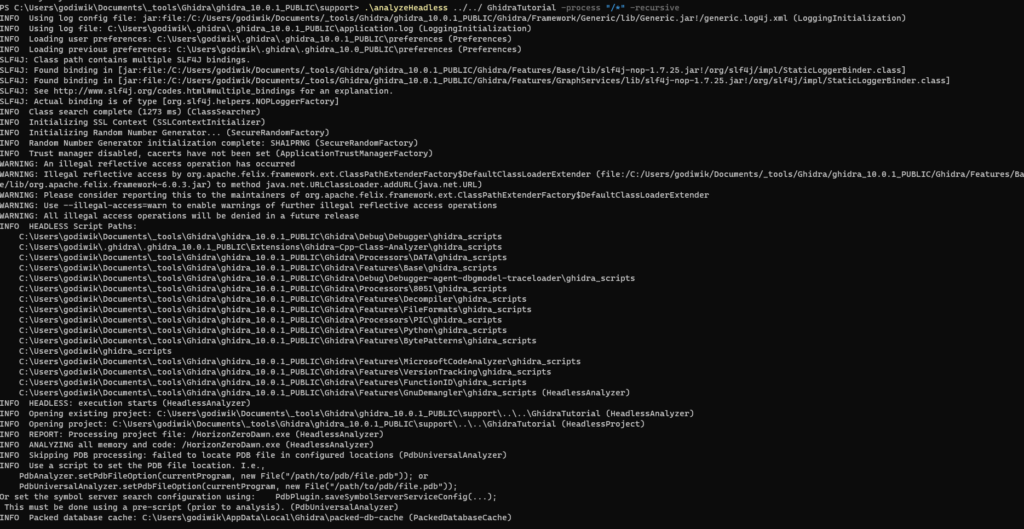Jay Taylor's notes
back to listing indexAnalysis of large binaries and games in Ghidra-SRE – kiwidog's blog
[web search]Analysis of large binaries and games in Ghidra-SRE
Posted on :July 25, 2021
By : kiwidog
Posted in : Modding|Research and Development
Ghidra is a free and open source reverse engineering suite. It is flexible with scripting and plugins and can be used for almost any architecture. If one does not exist you can add it yourself, if there’s a bug you can fix it yourself, which is the beauty unlike competitors such as IDA Pro. (Did I mention it was free as well???) I have been checking out Ghidra since the initial public release and for “real work” situations it was less than ideal. I kept watching process on the bug tracker, and noticed that 10.x had gotten many improvements and bug-fixes over the 9.x release and thought to give it a second try.
The initial results were not spectacular, running into the same Swing timeout errors (which can be solved by looking here), and overall taking 24+ hours to analyze a 300MB executable with symbols just to finally crash about about a day and half later, leaving me back at square one. This is the experience of many people that I have talked to who are into games reverse engineering where binary sizes can balloon very fast, even without symbols. I will go over the steps for PC executables that are large without symbols, but the process should be about the same for other platforms (PSX, PS2, PS3, PS4, PS5) provided you have the loaders/scripts and follow the instructions for them.
Prerequisites
Before beginning we will need a few things, first you will need to have Ghidra downloaded and extracted, at the time of writing this is version 10.0.1. Since most games are written in C++ and may have some form of RTTI (Run-Time Type Information) having a plugin to handle this is ESSENTIAL. Luckily there is, made by someone who is one of the most amazing developers that contributes to Ghidra that I have met astrelsky! His work in this area is some of the greatest I’ve seen come out of the OSS community. We will be using his plugin for the C++ Class Analyzer which handles a plethora of C++ specific things. You can download the C++ Class Analyzer on the releases section of GitHub. At the time of writing 10.0.1 is not “supported”, but it is just a very minor tweak to get it to work and will probably be updated in the future. Open the download zip file (at time of writing, ghidra_10.0_PUBLIC_20210623_Ghidra-Cpp-Class-Analyzer.zip) in your favorite archival tool (I use 7-Zip) and find the file extension.properties in the folder Ghidra-Cpp-Class-Analyzer and double click to edit it.
Leave a Reply
You must be logged in to post a comment.
This site uses Akismet to reduce spam. Learn how your comment data is processed.