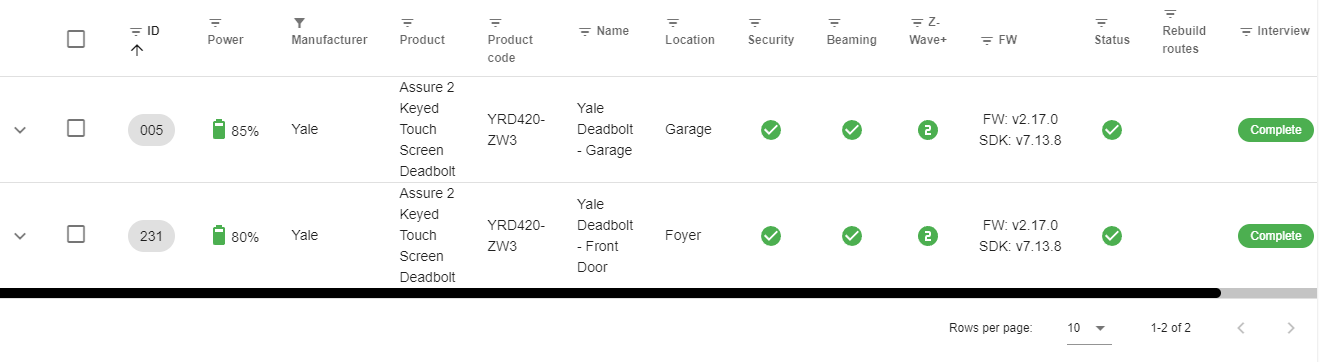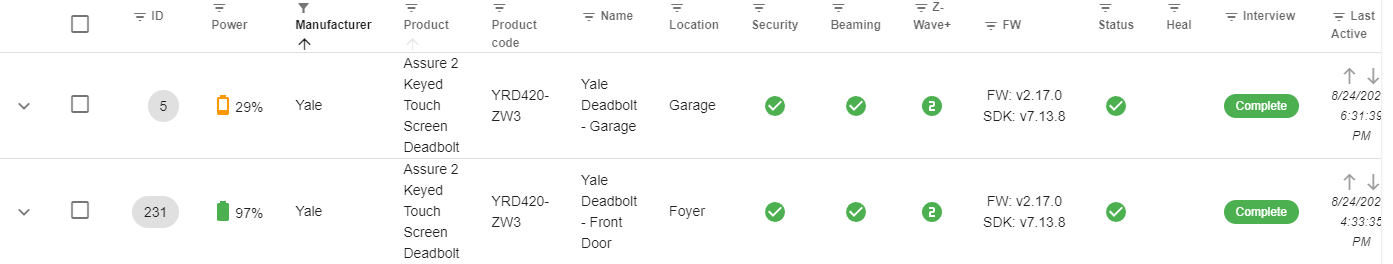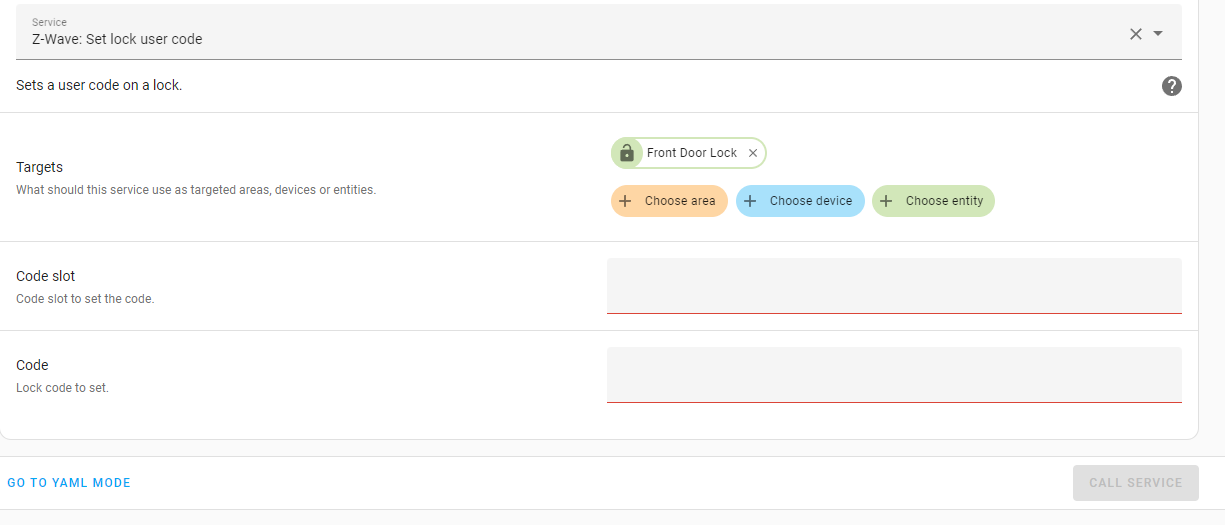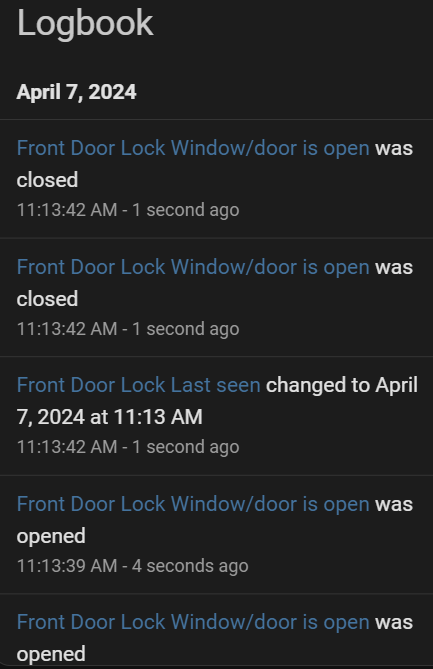Jay Taylor's notes
back to listing indexExperiences with a Yale Assure Lock 2 (YRD420) and a 700 series Smart Module (AYR-MOD-ZW3) · zwave-js/node-zwave-js · Discussion #5391 · GitHub
[web search]Navigation Menu
 https://shopyalehome.com/products/yale-assure-lock-2-touchscreen-with-z-wave-plus?variant=41399131078788
https://shopyalehome.com/products/yale-assure-lock-2-touchscreen-with-z-wave-plus?variant=41399131078788
Module only: https://shopyalehome.com/collections/accessories/products/yale-z-wave-plus-smart-module-for-assure-locks-yrd450430420410?variant=41397668970628
Description says: AYR-MOD-ZW2-USA
I have the YRD430 and the firmware was updated from 1.3.4 to 1.3.10.
@airdrummingfool Can you check which firmware you have and if DoorSense works?
 I have 2 of the YRD420 locks as well. I purchased them last October, and at the time, I thought I bought the z-wave modules for them (ZW2). One of them worked fine, the other didn’t. After 3 phone calls with Yale, they finally revealed that the particular firmware on that module wasn’t compatible with the 400 series, and that the new ones would be available by the end of year. I returned the two z-wave modules to Lowe’s
I have 2 of the YRD420 locks as well. I purchased them last October, and at the time, I thought I bought the z-wave modules for them (ZW2). One of them worked fine, the other didn’t. After 3 phone calls with Yale, they finally revealed that the particular firmware on that module wasn’t compatible with the 400 series, and that the new ones would be available by the end of year. I returned the two z-wave modules to Lowe’s
After waiting an additional 6 months, they finally released “new” versions of the ZW2, and I purchased two of them. I had problems pairing them into Home Assistant/Z-Wave JS UI, and I contacted their support. Their support is next to useless. Eventually I did get both modules included into Z-Wave JS UI, but DoorSense is buggy and doesn’t seem to report properly. One door says it’s open when it’s not, and the other says it’s closed. I’m also getting different sensors/entities between the two devices, which is totally strange. I’ve tried reaching back out to their support, but I’ve gotten zero response.
What I’ve discovered in regards to the new ZW2 modules.
Z-Wave Plus version 1
S0 Legacy security
Lock function does work
DoorSense iffy
This is hardly any different than what I had originally back in October.
Yesterday I ordered two ZW3 modules off of eBay. If the only thing that doesn’t work is DoorSense, I can live with that. Since the ZW3 modules are 700 series, in theory if there is a firmware update, they can be updated over the air. Since the DoorSense really isn’t working on the ZW2 modules, it seems to me that I’m better off with the ZW3 modules with Z-Wave Plus version 2, 700 series, and S2 security.
If you hear anything from your contacts within their support team, let everyone know.
 Take a look at this doc: https://products.z-wavealliance.org/ProductManual/File?folder=&filename=product_documents/4751/YRC612%20Manual.pdf
Take a look at this doc: https://products.z-wavealliance.org/ProductManual/File?folder=&filename=product_documents/4751/YRC612%20Manual.pdfIt lists all 400 series locks.